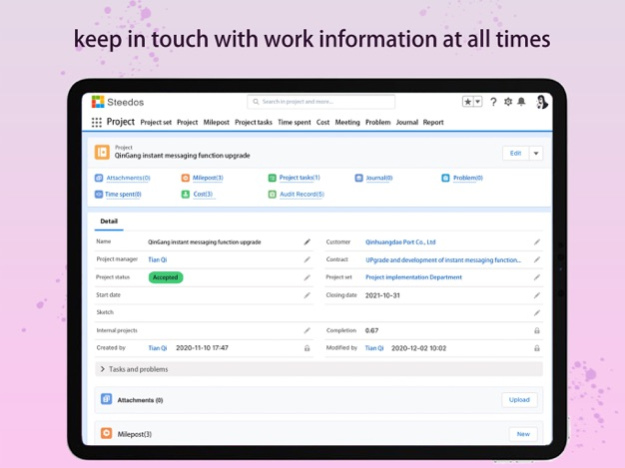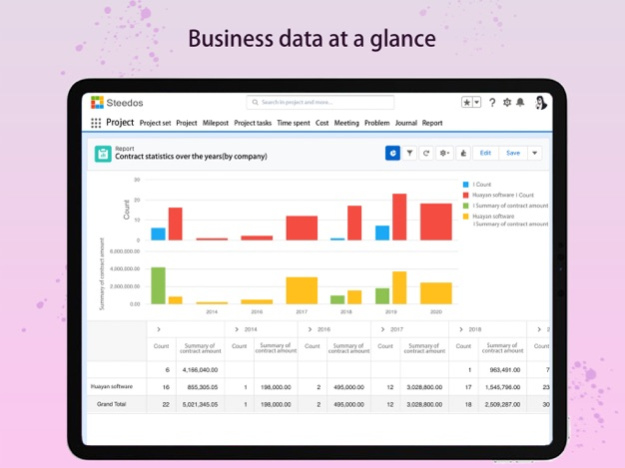Steedos Platform 3.7.4
Continue to app
Free Version
Publisher Description
=== Click, Not Code ===
Traditional programming, denotes the means of programming by using certain coding languages, to tell a computer exactly how to perform an action.
On the other hand, declarative programming accomplishes the same results by basically telling the computer the end result and letting the computer figure out how to get there.
Steedos is such an declarative programming platform. Steedos empowers business owners with all of the tools of a developer, without requiring an advanced skill set.
With drag-and-drop simplicity, just about anyone can create apps that automate business processes. The apps you create for your business can be deployed on mobile, tablet and web, be simple or complex, and connect to nearly any data source.
=== Based on Metadata ===
Metadata is core to the steedos infrastructure. Metadata relates to the objects, fields, configurations, code, logic, and page layouts that go into building the information architecture and look and feel of your steedos apps.
Metadata can be imported into Steedos, modified in the product interface, or manipulated via the Steedos Metadata API.
There are several types of Metadata, with each one representing a unique way a business function can be customized. Here are a few broad categories for Metadata types:
1. Data: the core components of the data structure on which most customization is built. E.g. Custom Objects, Fields, and Custom Apps.
2. Programmability: custom code developed on top of the platform. E.g. Buttons, Form Events, Triggers.
3. Presentation: customization on how users interact with the platform. E.g. Components, List View and Page Layouts.
Oct 15, 2022
Version 3.7.4
支持IOS 16
About Steedos Platform
Steedos Platform is a free app for iOS published in the Office Suites & Tools list of apps, part of Business.
The company that develops Steedos Platform is 华炎软件. The latest version released by its developer is 3.7.4.
To install Steedos Platform on your iOS device, just click the green Continue To App button above to start the installation process. The app is listed on our website since 2022-10-15 and was downloaded 8 times. We have already checked if the download link is safe, however for your own protection we recommend that you scan the downloaded app with your antivirus. Your antivirus may detect the Steedos Platform as malware if the download link is broken.
How to install Steedos Platform on your iOS device:
- Click on the Continue To App button on our website. This will redirect you to the App Store.
- Once the Steedos Platform is shown in the iTunes listing of your iOS device, you can start its download and installation. Tap on the GET button to the right of the app to start downloading it.
- If you are not logged-in the iOS appstore app, you'll be prompted for your your Apple ID and/or password.
- After Steedos Platform is downloaded, you'll see an INSTALL button to the right. Tap on it to start the actual installation of the iOS app.
- Once installation is finished you can tap on the OPEN button to start it. Its icon will also be added to your device home screen.